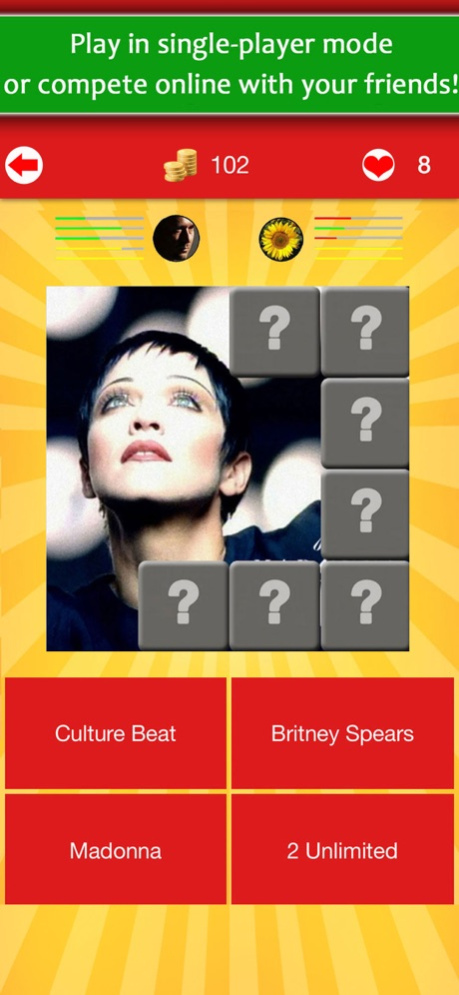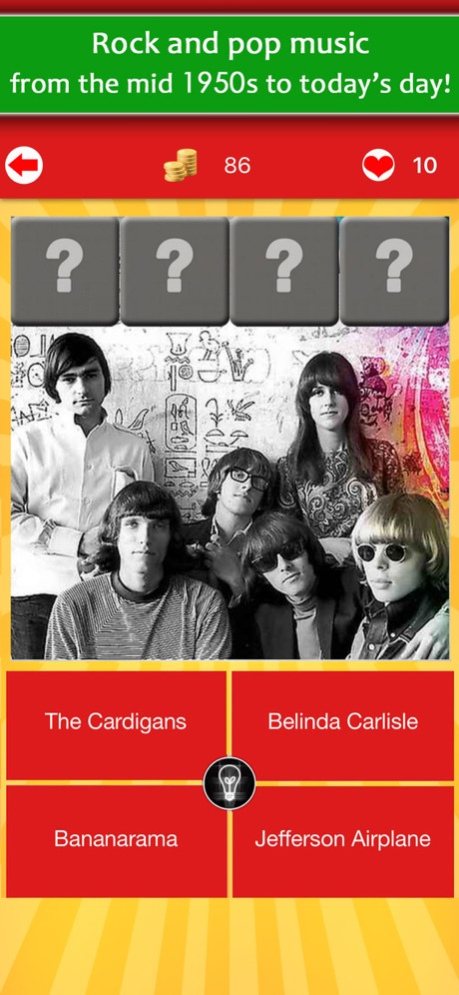Guess the song! Musical quiz 1.3.2
Free Version
Publisher Description
Listen to your favourite tracks and try to guess the singer!
*** Rock and pop music from the mid 1950s to today’s day!
*** Play in single-player mode or compete online with your friends!
*** Top the ranking lists in the Game Center!
*** Place bets, take risks and earn coins!
*** Use coins to get hints!
Information about the features of the work of an auto-renewed subscription
"Guess the song! Musical quiz" provides PREMIUM access after activating an auto-renewable subscription that has a 3-day free trial period. After the free trial period subscription cost will be written like purchase.
For your convenience, the subscription is auto-renewable every week, the weekly subscription cost is written off 24 hours before the subscription expires ($3.99). You can disable this feature yourself in the Apple ID settings.
The current subscription can not be stopped during the subscription period, and the auto-renewal of the subscription can be changed or disabled by the user through the iTunes & App Store Settings.
Privacy Policy: https://goo.gl/eJtT22
User agreement: https://goo.gl/EmKFLo
Aug 2, 2020
Version 1.3.2
- updated database, support for the latest devices
About Guess the song! Musical quiz
Guess the song! Musical quiz is a free app for iOS published in the Audio File Players list of apps, part of Audio & Multimedia.
The company that develops Guess the song! Musical quiz is Aliaksandr Shakur. The latest version released by its developer is 1.3.2.
To install Guess the song! Musical quiz on your iOS device, just click the green Continue To App button above to start the installation process. The app is listed on our website since 2020-08-02 and was downloaded 7 times. We have already checked if the download link is safe, however for your own protection we recommend that you scan the downloaded app with your antivirus. Your antivirus may detect the Guess the song! Musical quiz as malware if the download link is broken.
How to install Guess the song! Musical quiz on your iOS device:
- Click on the Continue To App button on our website. This will redirect you to the App Store.
- Once the Guess the song! Musical quiz is shown in the iTunes listing of your iOS device, you can start its download and installation. Tap on the GET button to the right of the app to start downloading it.
- If you are not logged-in the iOS appstore app, you'll be prompted for your your Apple ID and/or password.
- After Guess the song! Musical quiz is downloaded, you'll see an INSTALL button to the right. Tap on it to start the actual installation of the iOS app.
- Once installation is finished you can tap on the OPEN button to start it. Its icon will also be added to your device home screen.